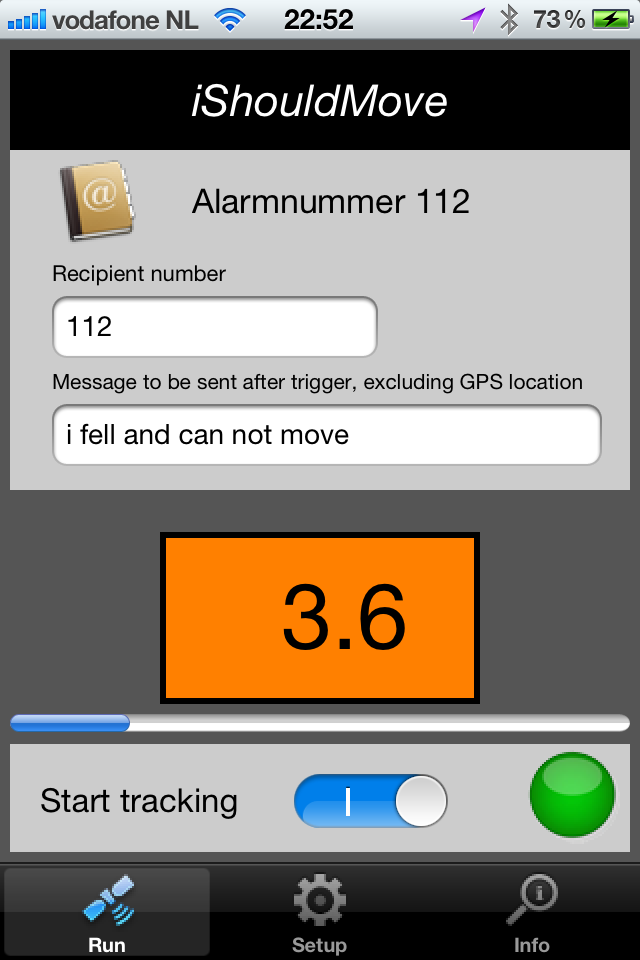 |
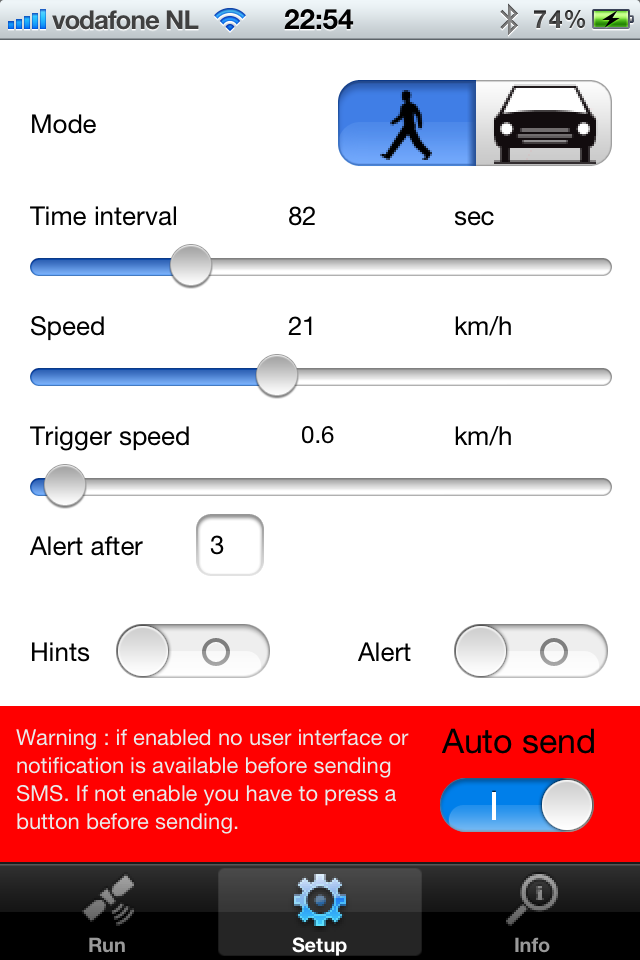 |
|
Main screen |
Setup screen |
General information
iShouldMove is an application dedicated to the outdoor enthusiasts who walk,
run or bike alone.
This is not a problem in fact it's very relaxing, but what in a case of
emergency?
You might fall and get unconscious or get stuck and unable to move....
This is where iShouldMove will help you.
When you don't move and don't disable the alert, iShouldMove will send an SMS
message to the selected number with your current location.
Main screen
The recipient number is the number where to send the SMS. You can enter a
phone number by hand or press on the small book icon to open your standard
addressbook.
The message you want to send must de clear to the recipient, don't use unclear
text or jokes.
The message is automatically trailed with your last known GPS location, the
recipient can give this to the emergency personnels.
The big figure shows your current average speed, the colors follow the
standard alert sequence.
Under the speed there is a small bar showing the interval as set in the setup
screen.
The speed is evaluated at the end of the interval averaged over the interval, so
short drops in speed are no problem.
Start tracking enables the GPS receiver and starts the monitor. When a fix is
achieved, the bubble turns into green.
Be sure to charge your phone before using this app.
Setup screen
The program enables you to select a mode, the functionality is equal only the
scales for speed are adjusted.
The time interval is used to define the averaging. When you choose a too
short interval, even a short stop for a drink or a pee could trigger the
program.
The program detects the location at the beginning and at the end of the interval
and calculates the average speed. When you are cycling on an oval don't select
an interval that is exactly your lap-time. The program will thinks you don't
move.
The speed slider is just an indicator and is used for the trigger speed
slider.
The trigger speed slider sets the lower speed, if an interval is evaluated below
this speed the program is triggered and the counter is started.
If the counter (alert after) is reached the program starts the outgoing call. If
during the counting a speed is evaluated above the trigger speed, the counter is
reset and the sequence is halted.
After starting the counter or during the outgoing call the user can abort the
progress.
Standard the App will show hints in ticking on certain items, this can be
disabled.
The outgoing alert can be disabled.
An important switch enables the automatic SMS sending. We aware that if
enabled, you don't have to accept the SMS sending!
If disabled you have to press a button, this is not a safe as automated SMS.
Warnings
If, after reading and accepting the displayed warnings, the user
decides to use automatic messaging,
the application will send one and only
one message, as it has been entered for delayed transmission,
to the selected recipient. Please be aware that messaging can be charged extra by
your provider.
The iSms@Spot application uses background location and notification.
Continued use of GPS running in the background can dramatically decrease
battery life.

| ![[Afbeelding bedrijfslogo]](logo.png)